However, webinars generally show a wide range of attendance stats among those who register. Large percentages of people who register do not attend at all - often between 40 and 60% of registrants. Among those who do, some may drop off after 5 minutes while others may stay for the full hour. Knowing about this attendance difference is crucial in understanding how to follow up and how to score leads.
A prospect who registered but did not attend should be sent a “sorry we missed you” rather than a “thanks for attending” email, while a prospect who dropped off after only 5 minutes might respond well to a follow-up proposing a different set of topics that might be more appealing. Similarly, attendance for the majority of the webinar is indicative of very high engagement, and may be a good factor in lead scoring.
Historically, this has been difficult as this data would have to be brought in manually. Eloqua now has a cloud connector to change that – making us the first marketing automation platform with a seamless integration into WebEx. The WebEx cloud connector allows four main usage scenarios (each can be used as individual steps within a marketing automation program as you design the promotion, reminder, and follow-up campaigns around your webinars):
- Register Attendee: Registers a contact who is in that step of a program with a specific event in WebEx meeting center, training center, event center, or sales center.
- Unregister Attendee: Unregisters a contact who is in that step of a program from a specific event in WebEx meeting center, training center, event center, or sales center.
- Query Attendance: Looks at each contact in that step of the program and queries WebEx to see if they attended and for how long
- All Attendees: Automatically pulls a list of all people who attended a particular WebEx webinar and feeds them in to Eloqua as contacts and places them into a group (where of course they can be fed automatically into a program for follow-up nurturing)
To get started, you’ll need the Cloud Connector installed in your Eloqua instance. This is very easy to do, see the recent post on Cloud Connector Installation instructions for how to add a new Cloud Connector to your install. The Cloud Connector we’ll be looking at here is available on Black Starfish, our repository of interesting connectors. Go to cloudconnectors.eloqua.com and create an account. Under Communication, you'll find WebEx: Register, WebEx: Unregister, and WebEx: Query Attendance, while under Feeder, you’ll find WebEx: All Viewers – those are the connectors we’ll be working with, and the ones to install.
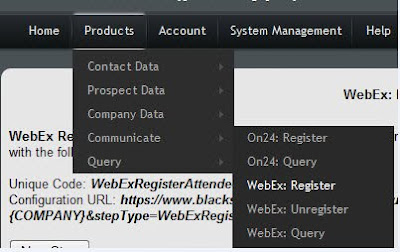
Once you have them installed, you can begin using them within your webinar invitation and management program. The cloud connector steps for WebEx integration can be plugged into your marketing automation program at whatever points make sense, so be sure to whiteboard what you want to have happen and use the steps accordingly.
Likely, you’ll want to use a WebEx: Register step when the buyer has indicated that they are interested in attending, perhaps by clicking a link or submitting a form.
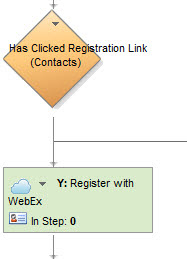
You’ll want to run the WebEx: Query step after the event has taken place to see who attended and for how long. That data can be used to guide prospects down unique follow-up paths depending on their behavior.
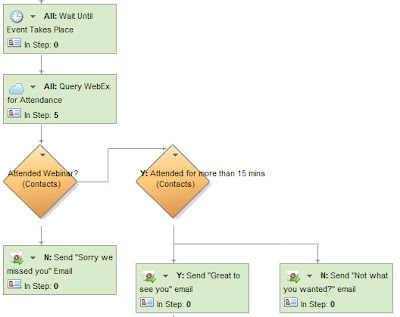
Now, for each step, you’ll need to configure the Cloud Connector to do what you need. Each connector is roughly the same, but with slightly different options, but once you have one figured out the rest will be simple. For the sake of simplicity, we’ll walk through the WebEx: Query step. Choose Cloud Connector as a step type, and pick WebEx Query from the drop-down below (if you have installed the connector in your Eloqua instance as we discussed earlier). Click the Configure button to launch the configuration UI.
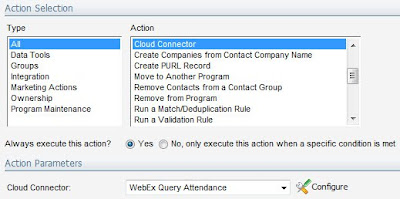
The connector will need to be configured with your WebEx credentials, the type of WebEx event (ie Meeting Center, Event Center, etc), and the Session ID (from the event details page in WebEx). You can also configure the Session ID to be pulled dynamically from the contact record if you're running a large number of events and want to manage this dynamically.
A final setting is where you want to store the returned information, in the contact record or in a custom data object (data card). If you're running many events, you'll want to use custom data objects to keep a full history of attendance.
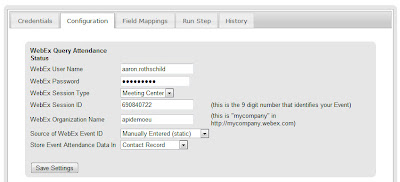
With that configured and saved, move to the field mappings tab, and choose the contact fields or custom data object fields that you want to read data from or write data to.
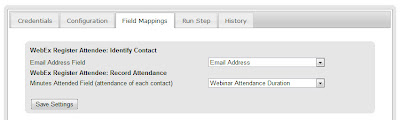
That's all that's needed to have full integration between your WebEx webinars and your Eloqua marketing automation. You can go over to the Run Step tab to run the integration manually a few times to make sure it's all working, or just go to the Credentials tab to click "Enable Step" to enable it to run automatically.
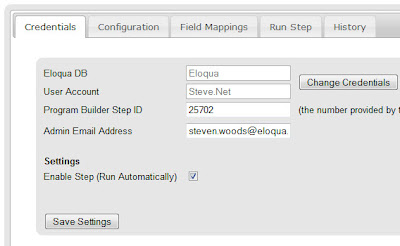
We'd love to hear your feedback on this connector, what can be improved, and what else you need it to do.

