 (Guest post from Miles Thibault, Product Manager for Eloqua's SmartXchange)
(Guest post from Miles Thibault, Product Manager for Eloqua's SmartXchange)Eloqua's SmartXchange template library became available today. SmartXchange templates are marketing assets, such as emails, forms, and even programs; that have been refined and tested by Eloqua and other marketers. They give you better performance in less time.
The rest of this post will walk you through installing one of the Eloqua Best Practice email templates.
1. To access SmartXchange, go to: Setup | SmartXchange
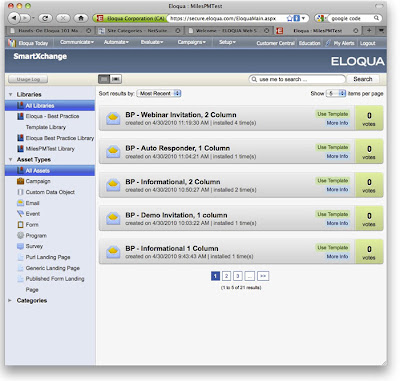
2. This example uses an email template called "BP - Product Offer with CTA, 1 column." Once you've found it, click Use Template
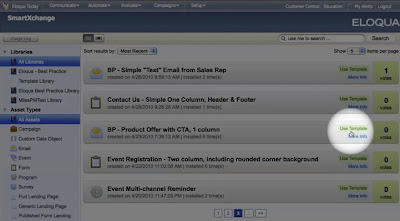
3. Since an email is made of several smaller components, you should give each of them a descriptive name. Once that's done, click Finish. The template is now installed.
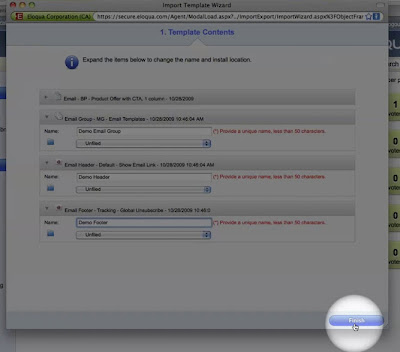
4. As an optional step, some templates have tasks that you can complete on the tasks page. Complete as many tasks as you need and click Done.
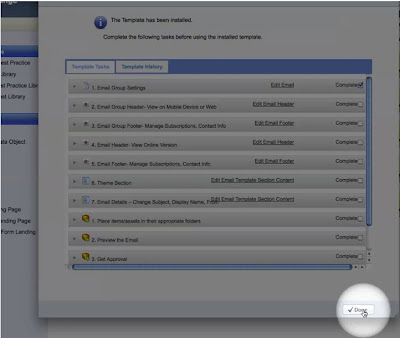
That's is! In only a few minutes you're ready to use on of Eloqua's best-practice emails.


0 comments:
Post a Comment