With Eloqua, you can now accomplish this by triggering a generic form submit from any step in Program Builder. Whether the step contains contacts, companies, or prospects, the data on those individuals can be packaged up and submitted as a web form (http Get or Post). Simply create a step in your program, and choose "Cloud Connector" as your step type to access Cloud Connector functionality.
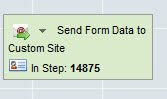
The Cloud Connector step type we'll use for this is Form Submit Contact. If you haven't done this before in your install, you won't see that connector in the drop down list. That's okay, it's really simple to add them. See the recent post on Cloud Connector Installation instructions for how to add a new Cloud Connector to your install.
To find the Cloud Connector for submitting a form, go to cloudconnectors.eloqua.com and create an account. Under Contact Data, you'll find Form Submit (Contact). That's the connector you need, and follow the instructions to install it. (similar connectors are available for Prospects and Companies).
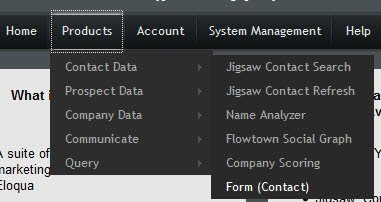
With that installed, you now can select it, and you will see a "Configure" button beside the dropdown that allows you to access the configuration screen.
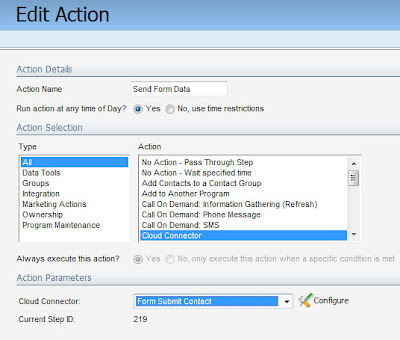
The first thing to configure is the destination form. Input the form URL on the site you are targeting. (note, that to perform some interesting creative scenarios, you can also point this right back at Eloqua web forms...).
Choose whether you want http Post or Get as your method, and then add any form variables that are submitted with every form regardless of the person.
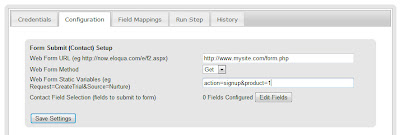
Then, to configure the set of fields that are submitted from each contact, prospect, or company, click the Edit Fields button. You will see a simple UI that allows you to choose the fields you are interested in, and then provide the HTML name for those fields in the web form you want to submit.

Click the "Set Values" button, and don't forget to hit save on the configuration screen to save these values, and you're all set. Use the "Run Step" tab to do a test or two to make sure that you've set everything up as intended. You'll be able to see what the forms that are being submitted will look like and what data is retrieved for each contact in the step.
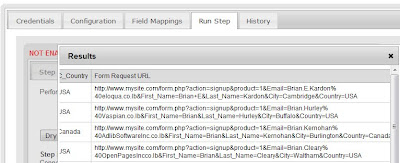
When you're ready to go, go back to the "Credentials" tab and check off the "Enabled" checkbox to have this step run automatically.
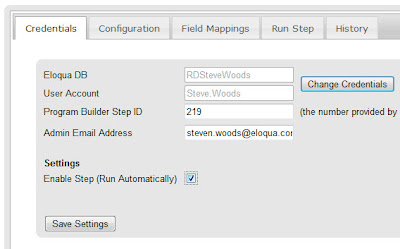
Now as anyone flows into that step within Program Builder, a form is automatically sent on their behalf exactly as you specified.
Hopefully this capability is useful for you, don't be shy about feedback, we look forward to hearing from you. For those of you who are inspired to do so, please find the instructions to build your own Cloud Connector here. We look forward to seeing what you create.


6 comments:
Thanks for the post. I use Program Builder and am unsure what value this will have for my campaigns?
Can you give me an example of what is possible with this strategically?
Rob,
it's a very general tool, and judging from the early users, it gets used creatively in a variety of ways. Essentially, it allows program builder to trigger anything that can be triggered from a web form. So, for example, dropping leads into a custom CRM system, registering a person for a free trial system, enlisting a person for a webinar, virtual event, or face-to-face event, etc.
The use cases are quite wide ranging.
Steve
Just thought of an interesting scenario if I understand this right. You could use this to help notify sales of new leads from a list upload (if you wanted to bypass how your CRM notifies sales).
1. Upload contacts into the program
2. Do a form submission to an Eloqua form
3. Use the form notification processing step to send notification to the sales team. With form lookups, you could send notifications based on geography etc...
This is great! If we understand this correctly it could be used to write to datacards from a program, right? That in itself opens up a world of opportunities with the one to many relationship of data cards.
If so, we will initially explore:
-Capturing historical lead scores for contacts
-Logging behavior of interest for contacts who are not in our CRM system (applicable for ROI analysis and very long sales cycles)
How long can we depend on blackstar being available to us?
Another thought might be to trigger an update rule to a related entity, like the Contact's Company. Passing the contact/account shared ID to a form, you could perform updates based on the contact but write that data to the company.
Some thoughts might be aggregating a lead score to the company level each time key account contacts perform an activity.
Scott, Rob,
glad it interests you... we'll keep the functionality available, no worries. Yes, used to "loop back" against Eloqua, it should be able to do all those things...
Post a Comment