To add this connector, follow the normal process for adding a Cloud Connector, using the configuration URL you can find at cloudconnectors.eloqua.com under Product -> Contact Data -> String Concatenate.
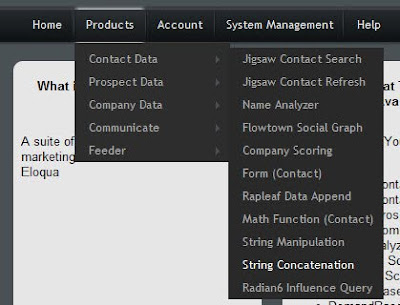
With the connector installed, begin using it by simply adding a step to your marketing automation program at any point you'd like to concatenate string values within contacts in the program.
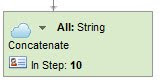
For this step, set its step type as Cloud Connector, and select String Concatenate as the Cloud Connector step type from the drop-down list. Now, click Configure to begin configuring the rules for your step.
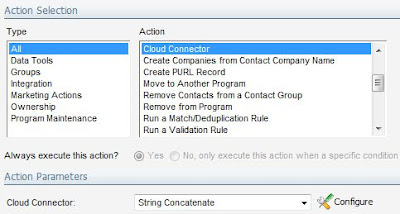
Under the configuration tab, you can define the structure of the final string you're interested in creating. Use [A], [B], [C], [D], and [E] to represent the values you'll be passing in from other contact fields, and then add any other text you'd like to the string concatenation rule.
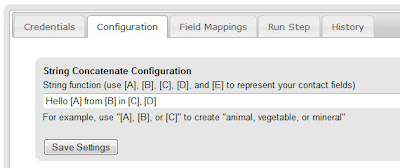
On the Field Mappings tab, simply configure the fields that you'd like to use for each variable, A, B, C, D, and E, and the field you'd like to return the results to.
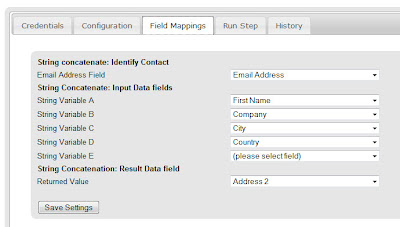
That's all that is required, and you can use the Run tab to quickly check that the result is as you anticipate.
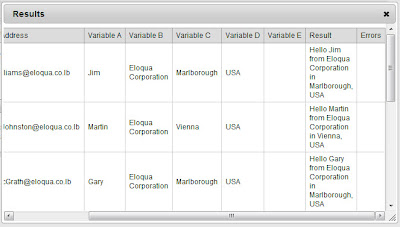
Once you're happy with the rule as you have it set up, use the Enable Step checkbox on the Credentials tab to set the step to run automatically. With it running automatically, any contacts that pass through the step will have the string concatentation values you specify automatically run.
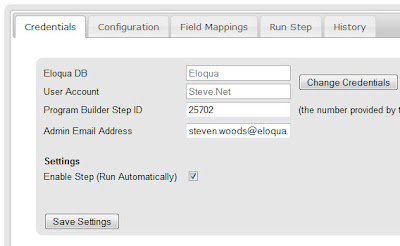
With the combination of this step and the string manipulation step, you should be able to do almost anything you need to with string values in your marketing database. Don't hesitate to provide feedback if there are more areas that you feel necessary.


0 comments:
Post a Comment