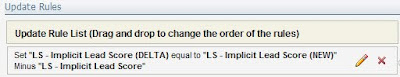 To do this in Eloqua is quite easy, and leverages the ability for update rules to perform basic mathematical functions. (If you haven't looked at update rules in a while, it's worth having another look as both the capabilities and the user interface have been enhanced; drag and drop ordering and new update actions)
To do this in Eloqua is quite easy, and leverages the ability for update rules to perform basic mathematical functions. (If you haven't looked at update rules in a while, it's worth having another look as both the capabilities and the user interface have been enhanced; drag and drop ordering and new update actions)If, for example, you want to see if a new lead score is greater or less than an old lead score, you would create a field called "Lead Score (New)" for the new lead score and "Lead Score (Delta)" for the difference between "Lead Score (New)" and "Lead Score".
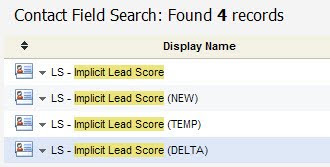 With those fields in place, create an update rule to find the difference. Select "Lead Score (Delta)" as the field to update, and then for the update action, select "Numeric Field Calculation".
With those fields in place, create an update rule to find the difference. Select "Lead Score (Delta)" as the field to update, and then for the update action, select "Numeric Field Calculation".Note that the contact field types MUST be numeric for this option to exist, as this will be working with the fields as numbers.
When you have selected that update action, you will then need to select the fields to operate on, and the operation to perform. To find the difference between the new and the existing lead score, select "Lead Score (New)" minus "Lead Score".
That's all you need to do, and when this update rule is run (usually in a marketing automation program), it will calculate the difference for you.
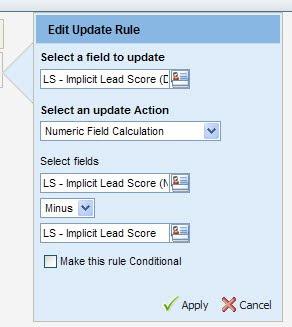 This delta value can then be read by a decision rule to see if the new score is higher (>0) or lower (<0)>
This delta value can then be read by a decision rule to see if the new score is higher (>0) or lower (<0)>


0 comments:
Post a Comment