What is needed, however, is a way to immediately know, within Eloqua, when a person registers for the event in Cvent. This is critical as you will want the marketing automation programs that you are using to drive event attendance to cater themselves to the fact that the person has already registered.
To do this now is easy, as there is an Eloqua/Cvent connector that automatically feeds registrants from Cvent into Eloqua and places them within a contact group. From there, they can be fed into a marketing automation program, used for analysis, or used as a reference in any follow-on communications.
To get started, go to Feeder -> Cvent Registrant Feeder within cloudconnectors.eloqua.com . Feeders do not require a Program Builder step as they just run on their own and feed data directly into Eloqua.
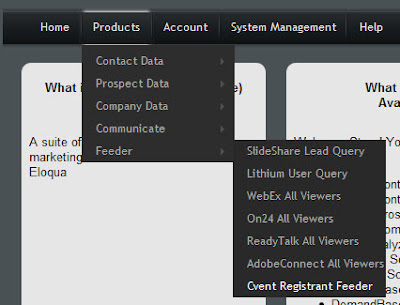
Create a new Cvent Registrant Feeder step, supply your Eloqua credentials, and specify how often you want the Feeder to run. Usually once a day is sufficient.
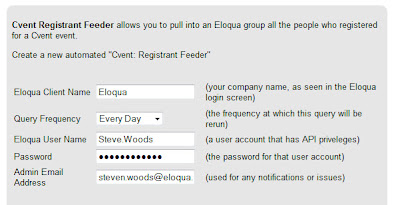
In the configuration screen that appears next, add your Cvent account details. Note that this MUST be an API enabled account. Talk with your Cvent account rep if you do not have an API enabled account.
In enabling your API account the Cvent team will need to specify which IP addresses should be allowed. Have them enable the following ranges:
65.55.*.*
65.54.*.*
65.52.*.*
70.37.*.*
207.46.*.*
209.240.*.*
For those familar with CIDR notation, the precise ranges are as follows (note that 65.55.80.0/20 does NOT mean 65.55.80.0 to 65.55.80.20):
65.55.80.0/20
65.54.48.0/21
65.55.64.0/20
70.37.48.0/20
70.37.64.0/18
65.52.32.0/21
70.37.160.0/21
207.46.192.0/20
65.52.0.0/19
65.52.48.0/20
65.52.192.0/19
209.240.220.0/23
With an API account specified, hit Save to refresh the list of available events in Cvent, and select the event you are interested in pulling data for. Specify whether you want the bulk of the attendance information stored in the contact record or within a custom data object, and select a Contact Group to place the retrieved contacts into.
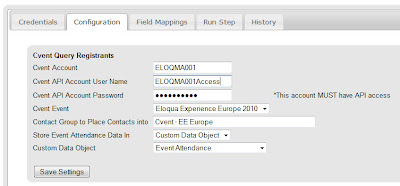
On the Field Mappings tab, specify the contact fields, or custom data object fields that should be used to store the information from Cvent. A wide variety of demographic, attendance, and participation information is retrieved.
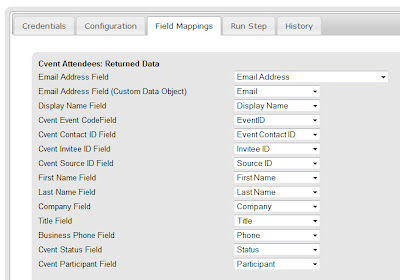
With this set up, you can use the Run tab to test run your feeder. You will see within Eloqua, the people who registered for, and/or attended your event show up automatically.
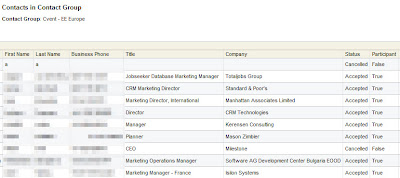
To have this run automatically on the schedule you originally specified, go to the Credentials tab and select the Enable Step checkbox.
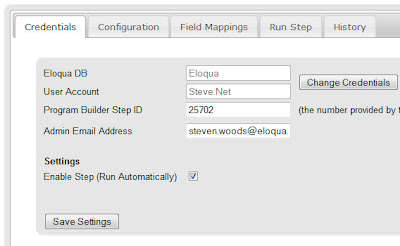
With this automated connection set up, you will be able to better cater your event marketing to what is happening with your Cvent registrations in real time. Please don't hesitate to provide feedback as you explore better ways to run your events now that Cvent and Eloqua can be seamlessly connected.


8 comments:
This is wonderful. . . are you developing something similar for RegOnline? That's what we use and it would be extremely helpful.
Elizabeth,
thanks - nothing in the pipeline at the moment for RegOnline. You might want to start a discussion on the topic on Topliners to see how common the platform is among other clients. If it looks common, that helps us prioritize.
Hi both - please refer to this link related to how to do a form repost from RegOnline to Eloqua. Steven is quoted in this link also - but I thought I'd repost here.
http://topliners.eloqua.com/thread/1470?decorator=print&displayFullThread=true
Thanks!
Bruce Anderson
RegOnline Account Executive
How do we map custom Cvent fields to Eloqua?
Does the Cloud Connector pass Guest registration info from Cvent to Eloqua? Cvent allows registrants to add guests (think spouse, etc) to registrations.
We have run into an issue with this Connector. We started using the Cvent Cloud Connector in E9 to create Data Cards around mid-December. In mid-January, we received an email from Eloqua support that the connector did not have the data cards configured correctly and we needed to change the "Unique Code". We created a new data card using unique code of Cvent Contact ID instead of Email Address (which is what it had been), remapped the connector and turned it on again. This worked correctly for a few days, but then stopped adding data cards on 1/21. The connector is still adding contacts who register to a contact group, but no more data cards are being added.
Support said the cloud connector should have never added registrant information to the data card. They said the data card was only supposed to capture attendee information, which is obviously incorrect according to this blog post. When we told them it used to work correctly, support said they weren’t sure how that ever happened because it should not have been possible. Their suggestion was to reconfigure the connector to accept registrant info on the contact table instead of data cards. Which we don’t want to do. Defeats the purpose of the connector for us.
We have talked to Eloqua Support and Cvent and can't seem to get anywhere on what changed in the connector so that it stopped creating Data Cards. Nor, have they been able to get the Cloud Connector to create data cards again. We have seemed to hit a brick wall with Eloqua support and Cvent. Support can't figure out the issue and Cvent says they can't help because they didn't build the integration.
Has anyone else experienced these issues? How can we get our Cvent connector to create data cards again?
Melissa
Steve,
no I don't believe that guests are included.
Melissa,
can you send me the user name you've set this up under and Eloqua instance name and I'll get the right folks to have a look at it. steven.woods@eloqua.com
Post a Comment