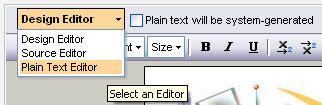 Luckily, there is an easy way around this challenge within Eloqua if you are able to identify which of your recipients are likely to be reading your email on a blackberry. You can tag a group of recipients within an overall batch to only receive the text version of an email and by doing so present them with a more easily read option on their blackberry.
Luckily, there is an easy way around this challenge within Eloqua if you are able to identify which of your recipients are likely to be reading your email on a blackberry. You can tag a group of recipients within an overall batch to only receive the text version of an email and by doing so present them with a more easily read option on their blackberry.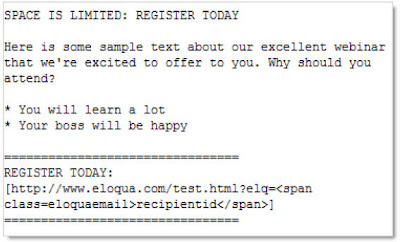 The first step is to create an aesthetically pleasing email in text. This is a very minimalist environment where formatting such as bold, italics, and colors are not supported, so make careful use of copy and spacing. You can use "+", "*", or "=" characters very judiciously to separate sections or provide highlights.
The first step is to create an aesthetically pleasing email in text. This is a very minimalist environment where formatting such as bold, italics, and colors are not supported, so make careful use of copy and spacing. You can use "+", "*", or "=" characters very judiciously to separate sections or provide highlights.You can, of course, use dynamic field merges in your text version and the links are trackable as you would expect in a regular HTML email within Eloqua.
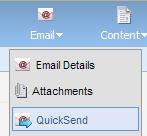 With the email content created in a text version, remember to test. You can do this as you normally would to test an email - in the QuickSend area, under the Testing tab. In that tab, you will see an option for selecting which version of the email to test.
With the email content created in a text version, remember to test. You can do this as you normally would to test an email - in the QuickSend area, under the Testing tab. In that tab, you will see an option for selecting which version of the email to test.Select the Text Email to only test that version, and run the test as you normally would.
With great text content created, the next step is to define who in your audience should only receive text. This is done through the Contact Group interface's Advanced Options menu. With the intended recipients in the Contact Group, open the Advanced Options panel, select "Allow Only Text Emails to Group Members", and click "Apply Advanced Options".
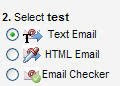 This is a one-time setting, so if new members are added to the group, the option will have to be run again. When the contacts in that group are added to a campaign, they will only receive the text version of the content.
This is a one-time setting, so if new members are added to the group, the option will have to be run again. When the contacts in that group are added to a campaign, they will only receive the text version of the content.Please note that if you don't see the Advanced Options panel, it is because you do not have sufficient security access within your install, so you may need to ask your administrator to grant you the needed access, or perform the task themselves.
Once you have sent the campaign, you may wish to switch the contacts in question back to receiving HTML emails if that is appropriate.
For slightly more detailed instructions, please feel free to download the guide featured here that walks you through in more detail.

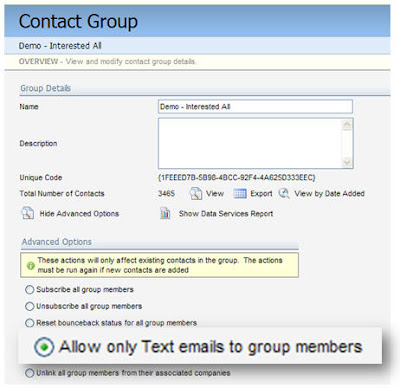

3 comments:
This is great advice, but what about using dynamic content (Eloqua's ADC feature) in HTML version, but still being able to create the nice looking text version?
It would be great to be able to give a succinct, nice-looking but pertinent message in text but if they click to go view the full HTML on a web browser, then they can view the personalized content that way. Because some of our emails can contain a lot of info, we try to encourage our customers to view the email via the web to see the full content.
Is there any plans for Eloqua to add this feature?
Definitely being looked at - thanks for bringing that one up, I'll re-emphasize that with the team.
Thanks for this Steve. I would recommend to the person leaving the Comment to add this to the Idea Exchange so other customers can vote on it.
Post a Comment