If you use a CRM system such as Salesforce.com, you can easily use Eloqua to map inquiries to campaigns, and from there understand the return on investment that the individual campaign produced. This gives you a quick and very useful approach to closed loop reporting in your marketing campaigns.
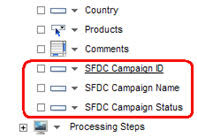 This works well in less complex buying cycles where a single campaign can reasonably be tied to a single purchase event. In those cases, tying the inquiries from a form or a landing page to a campaign in CRM, and using that tie to understang campaign effectiveness is all you need to do. In more complex buying cycles where you want to understand the influence of multiple campaigns over multiple months, you'll want to use Eloqua's campaign analytics module.
This works well in less complex buying cycles where a single campaign can reasonably be tied to a single purchase event. In those cases, tying the inquiries from a form or a landing page to a campaign in CRM, and using that tie to understang campaign effectiveness is all you need to do. In more complex buying cycles where you want to understand the influence of multiple campaigns over multiple months, you'll want to use Eloqua's campaign analytics module.For the simpler case, however, it's easy to get started. I'll show an example with Salesforce.com campaigns, but this can just as easily be done using Oracle's Siebel on Demand product or Microsoft Dynamics CRM.
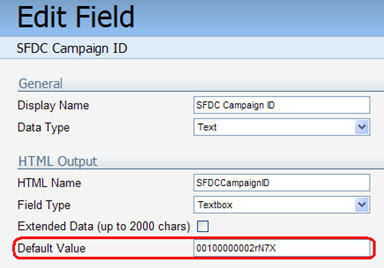 First, we'll add the key fields for the campaign to the form. They do not have to appear in the HTML of the form for the web visitor, but by adding them to Eloqua, we can then associate that form with the right campaign in Salesforce.com. Add a field for each of SFDC Campaign ID, SFDC Campaign Name, and SFDC Campaign Status.
First, we'll add the key fields for the campaign to the form. They do not have to appear in the HTML of the form for the web visitor, but by adding them to Eloqua, we can then associate that form with the right campaign in Salesforce.com. Add a field for each of SFDC Campaign ID, SFDC Campaign Name, and SFDC Campaign Status.With each field, edit the field properties by clicking on the field, and populate the values you require for each of the three fields. The campaign ID, for example can easily be discovered in Salesforce.com in the address bar of your browser when you have selected the campaign you are interested in associating leads with.
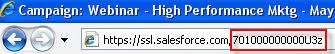 With that in place, you can then add the campaign information to the contact's record, so you can see at a glance what the last marketing campaign was that they were associcated with. This information is valuable to have associated with them for various analysis and reporting purposes, but we'll just use it for now to associate their record in Salesforce.com with the appropriate campaign.
With that in place, you can then add the campaign information to the contact's record, so you can see at a glance what the last marketing campaign was that they were associcated with. This information is valuable to have associated with them for various analysis and reporting purposes, but we'll just use it for now to associate their record in Salesforce.com with the appropriate campaign.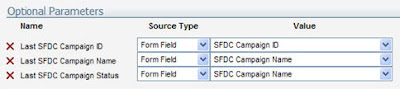 To update the contact record, simply add the three fields we have been workding with to your update contact step as optional parameters. This will add the campaign information to the contact record within Eloqua.
To update the contact record, simply add the three fields we have been workding with to your update contact step as optional parameters. This will add the campaign information to the contact record within Eloqua.With the information added to the contact record within Eloqua, and assuming that your CRM integration with Salesforce.com is set up normally, the only remaining step is to add this contact to your CRM update program.
Add a form processing step to add the contact to a step in program builder, and select the System program for running the CRM update. Unless you have configured this program from the default, this will automatically pick up the values of those fields in the contact record, and make the necessary associations with the campaigns in Salesforce.com.
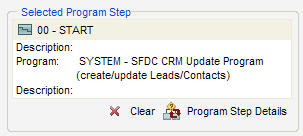 As you know, your business, and your CRM system configuration, guides you towards many potential ways to define how and when contacts and leads are associated with your Campaigns. Rather than be forced into a one-size-fits-all approach, by opening up how forms are linked with campaign data, how that is written into the contact record, and then how that contact is mapped to the CRM system, you should find that the resulting structure best maps to your business needs.
As you know, your business, and your CRM system configuration, guides you towards many potential ways to define how and when contacts and leads are associated with your Campaigns. Rather than be forced into a one-size-fits-all approach, by opening up how forms are linked with campaign data, how that is written into the contact record, and then how that contact is mapped to the CRM system, you should find that the resulting structure best maps to your business needs.With the mapping in place, you can now see very quickly and easily which campaigns are performing, which are creating opportunities, which are driving revenue, and which have the highest overall performance in terms of marketing ROI.
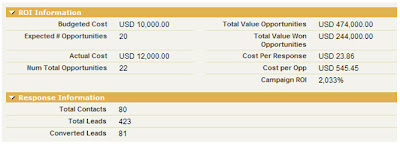



2 comments:
But is it really closed loop if it does not bring in the actual product sold? In finance a deal becomes an opportunity in SFDC and gets qualified for submission.
Then it goes into a credit application system, not linked to SFDC, and get rejected or the customer walks away. The closed loops sometimes dies... so how does eloqua solve this issue?
Yes, if there is a subsequent process with finance, that will definitely have to be tied back. Once the dealings with finance have been completed, the opportunity in salesforce can then be closed, and the loop is fully tied back. If finance and/or the customer still need to approve a transaction, then it's not yet "closed".
Post a Comment