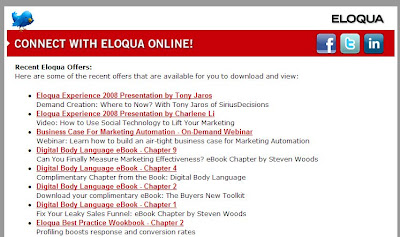 Success in natural search optimization has a lot to do with the quality and frequency of the unique content you publish. As marketers, we often spend significant effort creating content that goes into emails, the landing pages they drive people to, and the marketing assets that these lead to, and we are not left with as much time as we would like to create content for blogs and other online properties that are searchable.
Success in natural search optimization has a lot to do with the quality and frequency of the unique content you publish. As marketers, we often spend significant effort creating content that goes into emails, the landing pages they drive people to, and the marketing assets that these lead to, and we are not left with as much time as we would like to create content for blogs and other online properties that are searchable.However, this does not have to be the situation. With Eloqua, it is very easy to repurpose any of your email content to make it publishable and discoverable by search engines. (see Eloqua's own feed of interesting content for an example)
The first step is to create an RSS feed that you will publish your content into. In the communication area, under Communicate-> Feeds, create a new RSS feed, and call it something like “Marketing Events and Promotions”. This is where we will keep a running feed of all the marketing content that would be interesting for people to discover in a search. Be sure to select that this is an internal feed (a feed that his hosted within Eloqua) rather than capturing an external feed (such as from a Blog's RSS Feed as we talked about previously).
With this feed created, but empty, our next step is to feed content into it. We are creating a lot of content in email, but this content does not get found by Google as it does not generally end up hosted on the Internet in a way that it is linked to and discovered by Google. We’re going to change that by generating a publicly available feed of email content that might be interesting.
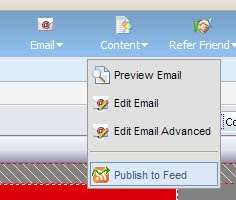 For each email that is interesting and non-promotional; new whitepapers, notices of events and webinars, thought leadership articles, or case studies, the email that you use to announce it can be added to the RSS feed we have just created. To do this, from the email editor, select Publish to Fee from the Content menu. Select the RSS feed you just created, make sure the title and description are accurate (it will default to the title and description from your email) and click Publish.
For each email that is interesting and non-promotional; new whitepapers, notices of events and webinars, thought leadership articles, or case studies, the email that you use to announce it can be added to the RSS feed we have just created. To do this, from the email editor, select Publish to Fee from the Content menu. Select the RSS feed you just created, make sure the title and description are accurate (it will default to the title and description from your email) and click Publish.Now, the email is linked into the RSS feed. The feed will show the title and description of the email, and the link will guide the user to a hosted landing page that is the exact content of your email. The feed itself can be very useful for internal constituents, like your sales team, who are interested in knowing what marketing communications are happening. Adding the feed to a web desktop such as iGoogle, or an RSS feed reader, gives a very quick and easy way to stay on top of the communications that are happening.
However, this feed can be used to create a web friendly, hosted portal that highlights the events and promotions your marketing team is running, and makes them all immediately searchable by Google. Simply build a landing page on an Eloqua hypersite, and insert the RSS feed into it. By adding a style to the feed, and some creative around the feed, you can create a more accurately branded experience. Make sure that this page is linked to from somewhere, such as your main web site, so that it can be found by the search engines, and all the content within it will be found by them.
Now, each email that you send out can be dropped into the RSS feed and will appear on your landing page without any extra work on your behalf. You gain the search benefits of creating a rich, consistent flow of content, without having to duplicate effort or write any new material. Of course the more interesting and non-promotional your material is, the more likely it is to have other people find it interesting and link to it, which further increases its search friendliness.
When the article in the feed is clicked on, or crawled by Google, the full content of your email shows up, cleanly formatted and fully searchable by Google:
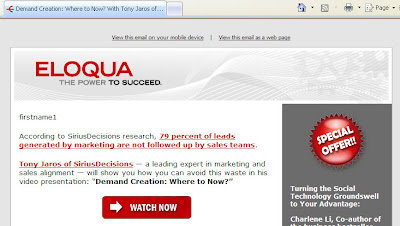



6 comments:
Okay... in building this out, we noticed a small challenge with some non-branded domains and the use of the Robots.txt file. We're digging into it, so if you find your content not being searched, don't panic, bear with us.
Steve, this is very helpful information, and maybe a bit more immediately applicable than your marketing automation/CRM integration post over on DBL!
Kidding of course. I think a good mix of high level/ground level information is necessary for developing new plans and ideas for what we do.
Patrick, glad you liked it - it is a pretty powerful technique, should be very good for natural search, and very quickly applicable.
Steve, you can see where we're picking up the feed on the right side of this page on ELoqua.com:
http://www.eloqua.com/rss_feeds/
Ciao! Alex.
Hey Steve,
This is an awesome post! I think I'll do this right now, and add the feed to my twitter stream. It is great to use your great content in more places. Score. :)
Jame,
Great to hear - glad you liked it. Agreed, it's a quick and simple way to re-use content and generate some good search juice.
Steve
Post a Comment