There's a very easy way to do this, a tip provided by Heather Foeh (@heatherfoeh) in our customer succes team. At the end of your marketing automation program, use a decision rule to split the contacts into two streams - those who did click through emails in the program, and those who did not.
This is much easier to do, of course, if the emails are kept organized, either through an email group, or through being part of a campaign. Then, the activity filter can quickly be built to identify which emails you are referring to.
This decision rule splits the flow of your program into two almost identical steps - they both remove the contacts from the program. The only difference between the two steps is how they are named.
The reason to do this is to make the reporting and analysis easier. When you analyze your program using either a Program Funnel Exit History report or a Program Funnel Motion report, the two different steps will clearly show the number of contacts who did or did not click on emails in the overall program.
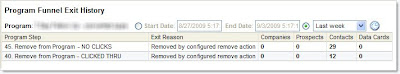 This overall analysis is excellent for allowing you to understand and manage the results of your lead nurturing program in aggregate as you work to keep your prospect community engaged.
This overall analysis is excellent for allowing you to understand and manage the results of your lead nurturing program in aggregate as you work to keep your prospect community engaged.


0 comments:
Post a Comment