
Today's Eloqua Artisan post is a guest post from colleague and friend, Amit Varshneya. Having worked with him a fair bit over the past year as he built out his vision for marketing, I am excited to have him share a piece of that vision in today's post.
Amit is VP, Marketing at Hexaware Technologies (http://www.hexaware.com). In this role he oversees the company's marketing initiatives globally to create a preference and demand for Hexaware's service offerings. Amit is the driver and evangelist of the sales marketing funnel measurement process at Hexaware and is a passionate champion of Eloqua.
====================
Divide and Conquer
Separating (and linking) Company and Contact data for best results.
Contact Filters are a very powerful way of dynamically segmenting your database for campaigns. You can filter out contacts based on the attributes that you store in the database or on the basis of their activity (through Activity Filters). In addition you can run filters on combinations of fields/attributes from contacts, companies and data cards
It is the latter that I think is a very powerful Eloqua feature and one that has proved immensely useful for us at Hexaware.
Before I proceed further, a little about Hexaware’s business. Hexaware is an IT services company and specializes in services around Enterprise Applications (SAP, PeopleSoft, Oracle eBusiness, CRM or Business Intelligence applications) for certain industries – Banking, Financial Services, Insurance; Travel, Transportation, Logistics, Manufacturing, Media. The typical targets of our campaigns are IT Executives, Managers, Architects in mid-large organizations. We would therefore need to segment our data atleast along the following parameters:
- Technology (whether the company uses SAP, Oracle eBusiness, PeopleSoft, IBM Mainframes, or what CRM or Business Intelligence platform they are on)
- Revenue of company
- Industry
- Region/Country
- Title of the contact
The first three parameters are company-specific while the last two are contact-specific. It was therefore clear for us that we needed to capture this data separately under companies and contacts (we looked at combining all information in just the contact table but that had serious drawbacks). And because our segmentation is on a combination of these parameters, we needed to still link contacts and companies together. Both of these are easily possible in Eloqua.
The linking part is relatively easy – data manipulation gives you an easy way to do that. The key however was determining a robust method that would find accurate matches between a contact and company. After evaluating multiple approaches we finally identified the web domain (hexaware.com, eloqua.com or in our IBM example – ibm.com or ibm.co.uk etc) as the match candidate.
The benefit of going with a web domain is that it is unique for a company and its employees irrespective of legal entities and names. It can also be easily identified and automatically generated from incoming data in excel sheets (IP lookup tables, email addresses and from website address). This leads to identification of web domain for each company and contact record with minimum maintenance effort.
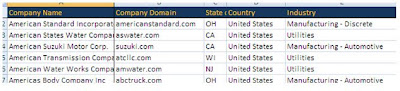
With the unique match field identified, we modified our contact and company tables to include a field in each for domain name (contact domain and company domain). As a first time activity, we had the dedicated data desk in our BPO subsidiary identify domain names for each company through research. And for the contacts, a simple excel formula generated the domain names (these two activities are now done as a routine monthly activity as part of our Data Washing Machine setup. More on the DWM in a separate blog post).
Finally, the linking – we put in place a nightly program that collects all linkable contacts and runs a dedupe rule against all linkable companies (only those records where the domain has been identified are linked).
For each match, it does the following:
- creates a link between the contact and company,
- sets a “Linked” flag on each record (helps report linked records) and,
- copies some field values (company name, industry, salesperson) from company record to contact
- creates a link between the contact and company,
- sets a “Linked” flag on each record (helps report linked records) and,
- copies some field values (company name, industry, salesperson) from company record to contact
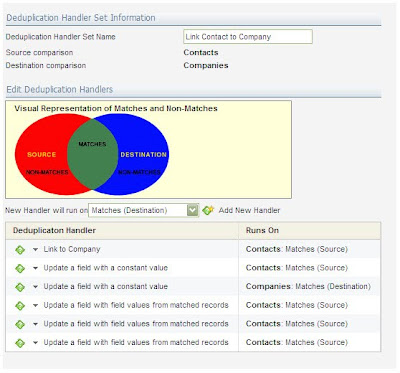
With this linking in place, we now have the ability to create some pretty cool segments. We have filters by Enterprise Application, by Region, by Title, by Activity levels. And then by combinations of these. The contact filter below for example, filters out all CxO level contacts in the US at Manufacturing companies that have some module of SAP.

Our email campaigns now use ADCs and personalization to deliver a much more targeted and “custom” message to each segment of our audience.



4 comments:
Amit - thanks for sharing. Looking forward to your post on the washing machine.
Any way to pull domain out of contact's email inside of Eloqua?
-Thanks
Jack, there is a field in Eloqua called "Email Domain". It's relatively new, but it stores the domain of a contact in a separate field, which I believe is called "Email Address Domain". This field can be used in filters or exported just like any regular field.
Thanks Chad.
And thanks Joel, we did not know that at Hexaware - this email address domain field will make it easier.
Post a Comment