 Today's Eloqua Artisan post is a guest post from Sweeney Williams, Eloqua's Deliverability & Privacy Specialist. As a resident guru of email deliverability, Sweeney is responsible for managing Eloqua's network sending reputation, as well as providing deliverability and privacy consultation to Eloqua clients.
Today's Eloqua Artisan post is a guest post from Sweeney Williams, Eloqua's Deliverability & Privacy Specialist. As a resident guru of email deliverability, Sweeney is responsible for managing Eloqua's network sending reputation, as well as providing deliverability and privacy consultation to Eloqua clients.====================
We all talk about Digital Body Language in the Eloqua world, but there is an aspect of the digital body that is rarely discussed – the health of your IP reputation. As many are aware, the chief determining factor of where your email will end up (Inbox, Junk filter, or SPAM filter) is the reputation of your sending IP. If your data and data management practices are healthy, your IP reputation will be healthy too. If they are out of shape, your IP will be as well and those email metrics will follow suit. How can you keep things in tip top shape? Here are a few easy guidelines to follow:
1 Checkup:
Yes – this is basic but much like the yearly trip to the doctor most put it off due to time constraints, or for fear of what they might find out. Not to worry; this should be painless and relatively brief.
Visit http://www.senderscore.org/. Sign up for a free account and plug your dedicated IP(s) into the search bar. You will see the current score, risk rating, accepted rate and problem areas. Note that you can also see this information from right within Eloqua with our Boost package.
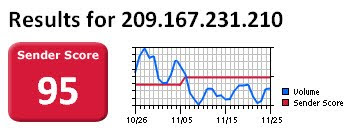
Test campaigns before deploying. Navigate to Communicate->Email Marketing->Email->Tools & Content Components->Email Test Center and click the Deliverability tab. That handy General Deliverability option will show you how your campaign will perform in the real world and is a reflection of IP reputation, authentication, and content.
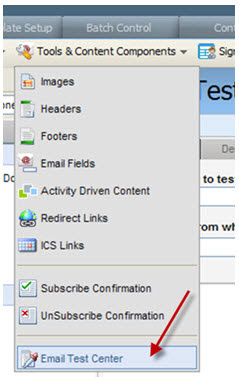
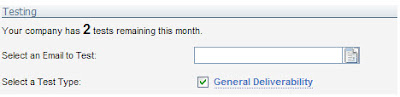
If your Inbox rate at a particular provider is sub par, check into the symptoms and remedies below.
2. Symptoms:
Don’t ignore those test results. If your checkup didn’t go well, you have to get to the root of the problem and take some good, strong medicine. The two most common maladies are:
Complaints – The cough, the sneeze, the chest congestion. These are the loud and painful signs that something is amiss. Complaints primarily arise when contacts have been sent email that they have not opted in to receive, or have opted in to previously but have not been sent in a long period of time (4+ months). Complaints carry a very high weight when it comes to IP reputation and as a result the threshold is very low. In fact, if complaints amount to more than 0.01% of your total sends, your IP will take a hit. You can see your complaints in Eloqua via the ‘SPAM Unsubscribe List’ report (Evaluate->Reporting->Report Console->Find a report).
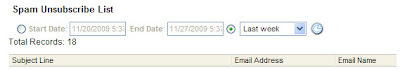
1 Checkup:
Yes – this is basic but much like the yearly trip to the doctor most put it off due to time constraints, or for fear of what they might find out. Not to worry; this should be painless and relatively brief.
Visit http://www.senderscore.org/. Sign up for a free account and plug your dedicated IP(s) into the search bar. You will see the current score, risk rating, accepted rate and problem areas. Note that you can also see this information from right within Eloqua with our Boost package.
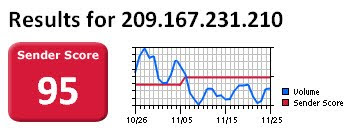
Test campaigns before deploying. Navigate to Communicate->Email Marketing->Email->Tools & Content Components->Email Test Center and click the Deliverability tab. That handy General Deliverability option will show you how your campaign will perform in the real world and is a reflection of IP reputation, authentication, and content.
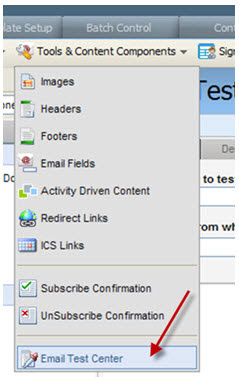
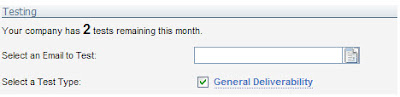
If your Inbox rate at a particular provider is sub par, check into the symptoms and remedies below.
2. Symptoms:
Don’t ignore those test results. If your checkup didn’t go well, you have to get to the root of the problem and take some good, strong medicine. The two most common maladies are:
Complaints – The cough, the sneeze, the chest congestion. These are the loud and painful signs that something is amiss. Complaints primarily arise when contacts have been sent email that they have not opted in to receive, or have opted in to previously but have not been sent in a long period of time (4+ months). Complaints carry a very high weight when it comes to IP reputation and as a result the threshold is very low. In fact, if complaints amount to more than 0.01% of your total sends, your IP will take a hit. You can see your complaints in Eloqua via the ‘SPAM Unsubscribe List’ report (Evaluate->Reporting->Report Console->Find a report).
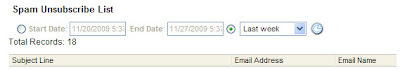
Take a good look at the contacts in there. Did they come from a purchased list? You should consider segmenting all contacts from the list source if they have caused your complaint rate to rise above that 0.01% threshold. Are most from a particular ISP? If they are largely from, say Hotmail, that could be the reason for bad performance at Hotmail in the General Deliverability test you ran during your checkup. Did they complain about that concert email when their opt in was for a sporting event? Time to use Subscription Management and better segmentation.
Bouncebacks- Bounce messages provide a wealth of information about the health of your list, DNS setup, and IP reputation. Hard bounces let you know that your lists have quality issues, and if you are seeing a hard bounceback rate over 4% you have either acquired a list of questionable origin, or you have activated an old house list. Either way, segment contacts from the problem list source so that they do not continue to generate bounces and harm your IP reputation. Soft bouncebacks on the other hand do not impact your reputation, but they can provide you with details about other issues. If, for example there is a problem with your branded domain and it is not publishing your Eloqua SPF record, you will see information about this in your soft bounce messages. If your IP has a bad reputation at the receiving network, you will often see a soft bounce message stating that. If you are blocked as SPAM, the soft bounce message will provide you with a web location where you can remediate the block. Take some time out every week to check into your Bounceback History report (Evaluate->Reporting->Report Console->Find a report) and take careful note of the information provided in the Message column. If you need help, there is a handy guide in Customer Central called ‘Auditing the Bounceback History Report’ which can help you make sense of the data.
3. Prevention:
We have all heard the saying that an ounce of prevention is worth a pound of cure. This holds true here as well, as preventing issues is much easier than correcting a full blown crisis.
Authenticate – The first thing a receiver will look at is whether authentication is enabled, and of what type. With Branding & Deliverability, Sender Policy Framework (SPF) authentication is required as part of the setup process. This tells the receiver that the IP you are sending from is authoritative to send on the behalf of your branded domain. Branding & Deliverability also provides Reverse DNS authentication which allows a receiver to validate the IP against its domain name. A third level of authentication which is NOT provided by default but can be requested is DKIM signing. DKIM (Domain Keys Identified Mail) verifies the sending domain through encryption and is rapidly gaining popularity at ISPs such as Gmail and Yahoo!. In fact, your email is not eligible to be added to the Yahoo! feedback loop without it.
Segment Inactives – Our Chief Privacy Officer, Dennis Dayman brought the concept of the ‘Emotional Unsubscribe’ with him when he started here at Eloqua. This is the theory that if someone is continually being sent email and is never opening or clicking through, they have unsubscribed without taking the time to physically click the Unsubscribe link. These individuals pose a significant complaint risk (at some point, they will flag the email as SPAM out of annoyance). Inactives can also be SPAM Trap addresses. Either way – it’s best to get them out of your general marketing sends before they cause problems. To do this, use Inactivity Based Filters to check for contacts that have been sent a certain amount of email over a set period amount of time and have not opened or clicked through. My standard recommendation is three emails over three months. Navigate to Communicate->Email Marketing->Contacts and select New Contact Filter from the Contacts dropdown. Choose the Inactivity option.

Then set your filter criteria
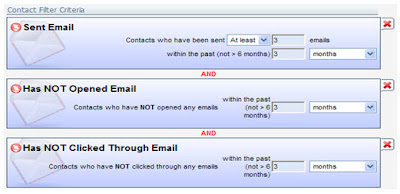
The resulting contacts can be sent a re opt in or manage subscriptions campaign to re-engage them or allow them to explicitly unsubscribe. If that fails, they should be added to a group and the group added to the Master Exclude list. They can also be exported and vetted via an outside service such as those offered by Eloqua referral partner Fresh Address http://biz.freshaddress.com/.
Cheers to your good health!
Sweeney
Deliverability & Privacy, Eloqua Corp.

Then set your filter criteria
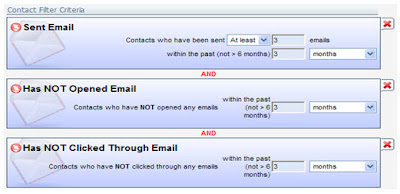
The resulting contacts can be sent a re opt in or manage subscriptions campaign to re-engage them or allow them to explicitly unsubscribe. If that fails, they should be added to a group and the group added to the Master Exclude list. They can also be exported and vetted via an outside service such as those offered by Eloqua referral partner Fresh Address http://biz.freshaddress.com/.
Cheers to your good health!
Sweeney
Deliverability & Privacy, Eloqua Corp.


2 comments:
For acceptable complaint rates, don't you mean .1%, not .01%?
No. The tolerance for complaint rates is very low and is in fact .01% on average.
Post a Comment