The great news is that this dual challenge, of missing data and missing information on roles can be solved simply.
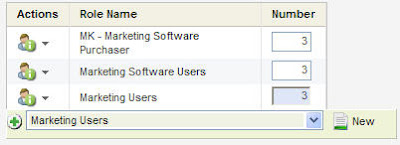 Through a partnership with Reachforce, Eloqua is able to leverage Reachforce’s role-based contact discovery technology directly. This allows you to specify a company you are interested in and have Reachforce discover the individuals at that organization who perform the role you are most interested in targeting. For example, if you are looking for the individual who is responsible for network security within an organization, they may have a title of “IT Administrator”, “Network Manager”, “Director of IT”, or may other options.
Through a partnership with Reachforce, Eloqua is able to leverage Reachforce’s role-based contact discovery technology directly. This allows you to specify a company you are interested in and have Reachforce discover the individuals at that organization who perform the role you are most interested in targeting. For example, if you are looking for the individual who is responsible for network security within an organization, they may have a title of “IT Administrator”, “Network Manager”, “Director of IT”, or may other options.The connection to the Reachforce service is done through the Data Servcies area of Eloqua (go to Evaluate->Data Services->Reachforce). A “Call Project” is built to define the exact individual you are looking for. You may specify a series of titles that are likely to be associated with the role you are looking for. You can also specify titles that, although sounding similar, are not associated with the role you are looking for. To clarify further, you can specify questions to ask to ensure that you are connected with the right person.
With the Call Project defined, you can then specify how you would like to map the outgoing and returning data on a field-by-field basis. For example, if you were going to pass company information across to the Reachforce team in order to retrieve Contact information, you would map both the Company fields required (perhaps Company Name, Address, etc), and the Contact fields expected (name and contact information).
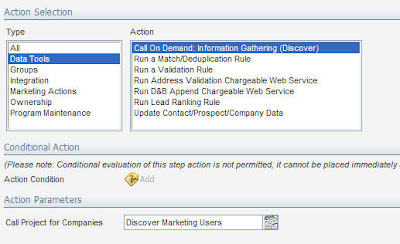 When the Call Project is defined and the data is mapped, it can be used similarly to any other marketing asset with Eloqua. You can run a batch manually to retrieve a list, or, perhaps more interestingly, you can add the Call Project to Program Builder. This is where the options become interesting. By adding the Call Project to Program Builder, you are able to have a marketing automation program automatically leverage a role-based contact discovery process. If you do not have the correct set of contacts at an organization, you can immediately and automatically have the contacts in the right role discovered.
When the Call Project is defined and the data is mapped, it can be used similarly to any other marketing asset with Eloqua. You can run a batch manually to retrieve a list, or, perhaps more interestingly, you can add the Call Project to Program Builder. This is where the options become interesting. By adding the Call Project to Program Builder, you are able to have a marketing automation program automatically leverage a role-based contact discovery process. If you do not have the correct set of contacts at an organization, you can immediately and automatically have the contacts in the right role discovered.Note that in adding the Call Project to Program Builder, you should be aware of the types of data being sent and returned. For example, if Company records are sent and Contact records are returned, be sure that your Program step allows both Contact and Company records.
As this is a service outside of Eloqua, there is of course a per contact fee for the execution, but if discovery of contacts in the key roles is required, this is a great service to consider.


0 comments:
Post a Comment