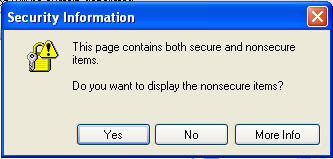
We've all seen the popup that appears whenever you edit any marketing content in an email or landing page editor. It adds an unnecessary click to your day as you allow it to display the non-secure content that you are editing.
The great thing is that there is a quick and simple setting you can use to get rid of it entirely.
Before I start, I should admit that I am borrowing this tip from the folks at Astadia, who came out with it in a Tip of the Week a few months back. However, it's too good not to repeat.
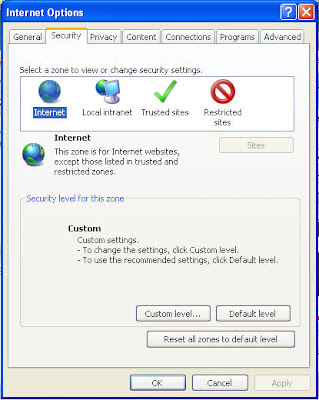 Simply go to the Tools->Internet Options menu in Internet Explorer, and choose the Security tab. For each of the "Internet", "Local Intranet" and "Trusted Sites" zones, go through the following process:
Simply go to the Tools->Internet Options menu in Internet Explorer, and choose the Security tab. For each of the "Internet", "Local Intranet" and "Trusted Sites" zones, go through the following process:Select the zone
Click "Custom level..."
Scroll down to the setting for "Display mixed content"
 Choose "Enable"
Choose "Enable"Click "OK"
That's all you need to do - but remember to do it for all the zones, and be sure to add https://secure.eloqua.com as one of your trusted sites.
You may need to close and restart Internet Explorer before the changes take effect, but once you do, you will no longer see the security popup when you edit content.


3 comments:
Just a quick shout-out to Ben Smithson, Web Producer at Siemens PLM Software, who figured this out as he was testing in Eloqua and shared it with the Astadia team. Happy Cinco de Mayo Ben!
Well hot dog! Thanks for the nod, Kristin.
I don't think asking customers to relax their security settings is the right way to go. (Unless I only use IE for Eloqua.) Though I trust Eloqua, by making this change, wont it allow any site to have a mixed secured and unsecured content? There's a reason Microsoft has this warning. There's a lot of discussion over this on the web. Read the article and comments here: http://www.37signals.com/svn/posts/1431-mixed-content-warning-how-i-loathe-thee.
Post a Comment