 (guest post from Mike MacFarlane @eloquamike)
(guest post from Mike MacFarlane @eloquamike)===================================
In the year and a half that I have been working in Eloqua’s Marketing Operations team, one of the things that I have realized is that Marketing Automation is more than just “deploying an email”. Actually, it is much more than that.
Using Eloqua to really drive the alignment between our sales and marketing teams, I've realized how valuable it is to have absolute accuracy on any reports. This means, sometimes, I want to run a little bit of a cleanup routine on data before I report on it, rather than just running the out-of-the-box reports.
For our own team, this approach had started off a while back with managing how data came into our database and what we did with it once it entered. Enter the “Contact Washing Machine” – a program that I built within our own instance of Eloqua that helps to standardize and normalize key data that we segment and report off of. Once we were able to align our data, it opened up a world of possibilities in terms of the depth of reporting I could do (as well as how easily I could pull reports).
We wanted this confidence in the data to carry over to all our reporting, and I want to show you how we achieved that when we were building what we call our Activity Dashboard (there is lots of information in Eloqua’s Customer Central on how to build out your dashboard). The primary purpose of this dashboard was the help visualize exactly what was happening in our database – everything from total inquiries, inquiries by segment, inquiries by normalized title… the list goes on and on!
To get the ball rolling on this process, I created a very simple program in Program Builder which would help me to bucket active prospects into one group. We have various definitions of what an inquiry is, but for simplicities sake, I am going to define my inquiry as a form submission.
Step 1: I built an Activity Based Filter that evaluates any and all form submissions within the last day. This lets me get started with the set of data I'm interested in having a sparkly clean report on:
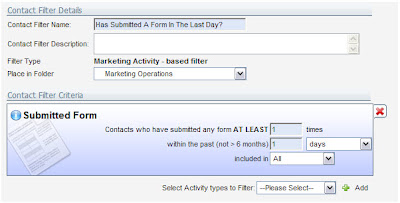
Step 2: I took my filter and added it as a feeder to my program (*note that activity filters only evaluate once a day). This technique lets me work with the data before I see it in a report, rather than use the out-of-the-box forms reports:
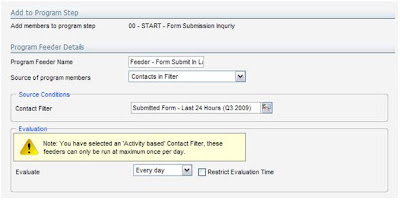
Step 3: The same step where I have my feeder setup, I also have a step action to add these people to a contact group. I'm going to report on the contact group members, rather than directly on the form submissions, so it allows me to do a little bit of data cleanup first:
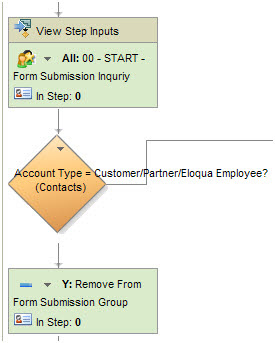
You will notice above that after I add these people to a contact group, I evaluate to see if they are a current customer or partner of Eloqua – if they are, I remove them from the contact group that placed them in originally. The purpose of this is because I strictly want to evaluate inquiries from prospects. Any other cleanup and massaging of the data that you want to do before you report on it can be done here in this program. I'll just show this one cleanup step of removing customers and partner, but you can extend and elaborate.
Step 4: Once you have your contact group setup, you can start to build out all kinds of reports to place on your dashboard. For example, if you wanted to have a report that showed your inquiries by title, you could use the report called “Contact Field Values By Contact Group”. Simply select the title field in your database (or in our case at Eloqua, we use our Normalized Title field which is part of our Contact Washing Machine) and the contact group that is referenced within your activity program and run the report. The output looks something like this:

Steps 5: Next, you will want to add this report to your dashboard:

Your end result will look something like this - a very similar report to what you would have had out of the box, but now sparkly clean:

There are many other reports that you can add to your dashboard by simply utilizing this one, dynamic contact group so feel free to check out the Report Console within Eloqua. I would love to hear your feedback about how you are utilizing dashboards within Eloqua to help provide visibility on your marketing efforts, so feel free to leave your comments below.
Happy Marketing!


2 comments:
Hi Mike,
Would be great to get your update rule that normalizes titles through SmartXchange next month.
-Thanks
Hey Jack!
I am working on getting Eloqua's version of the Contact Washing Machine up in SmartXchange. Stay tuned!
Mike
Post a Comment