Anyone who uses events, either online or offline for demand generation or inbound marketing will likely suffer from the same challenge - all the effort you put into promoting the event and driving registrants gets diminished by half on event day as 50% of your registrants forget to show up. 

There are numerous reasons for this, but let's look at them one at a time. Just plain forgetting is one of the common reasons, made even more common if you don't do everything possible to ensure your prospects are able to remember.
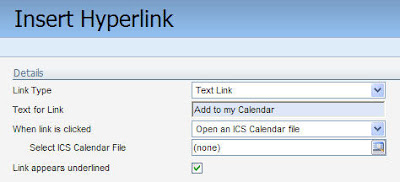 Giving them a quick and easy way to get the event details into their calendar is one simple way to smooth out the path to great attendance by eliminating one way in which they might simply forget to attend.
Giving them a quick and easy way to get the event details into their calendar is one simple way to smooth out the path to great attendance by eliminating one way in which they might simply forget to attend.In the email editor, click the Insert/Edit Hyperlink button, which pops up the Insert Hyperlink dialog box. Instead of inserting a normal hyperlink though, change the action to "Open an ICS Calendar file". That provides a standard Calendar file that will work with Outlook or whatever desktop email/calendar program they happen to be using.
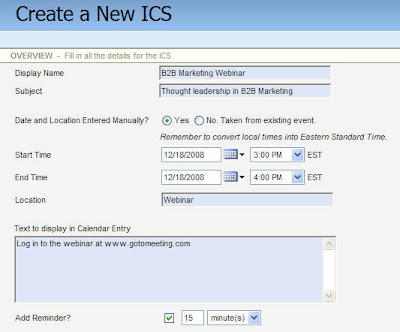 Click on the Select box to select your ICS Calendar file. If you've already created one, you can find it and insert it, but if not, you can create one in one of two ways. The first option is to create it manually by typing in the event timing and details. This gives you the ability to set times, reminders, subjects, etc.
Click on the Select box to select your ICS Calendar file. If you've already created one, you can find it and insert it, but if not, you can create one in one of two ways. The first option is to create it manually by typing in the event timing and details. This gives you the ability to set times, reminders, subjects, etc. In the Calendar Entry section, be sure to add in any online event details for your web conferencing provider for the meeting so your attendees have quick and easy access to the information they'll need to join.
The second way to create the ICS file is to have it automatically created from an existing event in the Eloqua Event module. Once your familiar with using ICS files, you'll be able to create one from an event in a similar manner to how we've created it manually here.
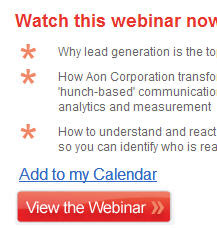 With that set up, just drop the ICS link into your email and you're done. When you send out out your "Thanks for registering" email, that link allows them to drop an entry into their Calendar with one click.
With that set up, just drop the ICS link into your email and you're done. When you send out out your "Thanks for registering" email, that link allows them to drop an entry into their Calendar with one click.Nothing beats a great speaker and compelling, original content for driving attendance at a webinar or seminar, but the more you can help your registrants to remember the details of the event, the better your ratio of registrants to attendees will be.


3 comments:
I think that's useful and, above all, it works! I have used it and
looking at the clicks on the link to the event ics (and considering the number of registrants..), the contacts appreciated it.
I consider it as part of the "personalization" of messages, or another "particular" way to be on the customer side: a well-known concept of today's marketing, that gives relevance to the care of customers.
Obviously, the main goal is to give to contacts valuable and relevant information, but in my opinion, paying attention to these particulars (personalization of messages), has its value too (and it pays!).
Why do I get email from Eloqua.com that redirects to MySQL?
Is this SPAM?
ThanksButNo, they are a client, so that is the relationship. Click on an unsubscribe link or reply with unsubscribe in the subject line, and you will be unsubscribed if you're no longer interested in hearing from them.
Post a Comment