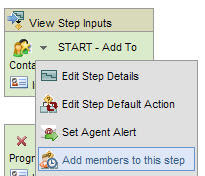 Eventually, they may be a buyer, but the journey to that point from first contact is a long one. It's best to make sure that you are well prepared, and that often means you'll want to set up certain processes to run on each new contact added to your marketing database. Sometimes these will be data standardization processes, sometimes, you'll want to add them to a new contacts nurture marketing program.
Eventually, they may be a buyer, but the journey to that point from first contact is a long one. It's best to make sure that you are well prepared, and that often means you'll want to set up certain processes to run on each new contact added to your marketing database. Sometimes these will be data standardization processes, sometimes, you'll want to add them to a new contacts nurture marketing program.It's easy to set that up in Eloqua - you create an automatic feeder into a program that pulls in any new contacts. Whether they are new from web forms, uploads, CRM synchs, the API, or any other source, they will be pulled in to the program. You can then do the data standardization or new contact marketing in that program, and all new contacts will be automatically processed.
 To set that up, click "Add members to this step" on the menu for the step you want to add new contacts to. Choose an Automatically Recurring Program Feeder, and create a new Feeder.
To set that up, click "Add members to this step" on the menu for the step you want to add new contacts to. Choose an Automatically Recurring Program Feeder, and create a new Feeder.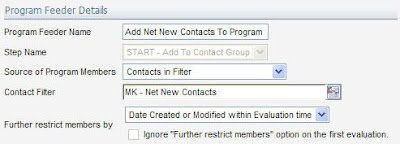 In the Program Feeder details page, set up the source as "Contacts in Filter", and we'll use a Contact Filter that identifies contacts created in the last hour.
In the Program Feeder details page, set up the source as "Contacts in Filter", and we'll use a Contact Filter that identifies contacts created in the last hour.For the contact filter, again create a new filter, and select the Date Created field. It is a special system field that is automatically stamped with the date and time the contact record was created. Set the criteria to "within the last 1hr" and that's all you need for the filter.
With the feeder in place, you are now automatically adding any newly created contacts to the program, regardless of where they are from.
I look forward to your comments on what processes you've set up for new contacts in your marketing databases.



0 comments:
Post a Comment