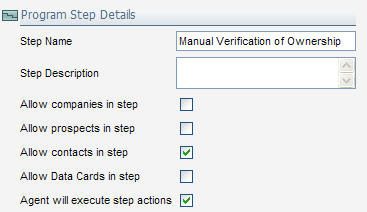 You may have a lead routing program that covers most cases very well, but sometimes there are situations where you want someone in sales operations to make the final call, either because it's a territory in transition, or because your data is not good enough to make the decision clearly. Add in a step that is to be manually executed, and you can have this happen.
You may have a lead routing program that covers most cases very well, but sometimes there are situations where you want someone in sales operations to make the final call, either because it's a territory in transition, or because your data is not good enough to make the decision clearly. Add in a step that is to be manually executed, and you can have this happen.Create your program step as you normally would within Eloqua, but tick the box that says "Agent will execute step actions" to make it a manually executed step. You can see at a glance which steps in your program are manually executed because their border will show up with a dotted line.
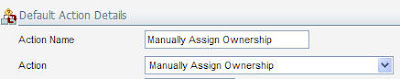
Build the step the way you normally would, in this case we will use an action of "Manually Assign Ownership", but you can have steps that run data rules, send emails, or update your CRM system run manually if your program logic requires it.
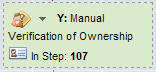
When a step is set to be run manually, the Step Owner will see the list of Step Members in his or her
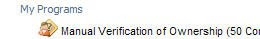 Eloqua Today page (the first page you see when you log in to the application. By clicking on that line, you will see all the members of that step who you are assigned ownership of.
Eloqua Today page (the first page you see when you log in to the application. By clicking on that line, you will see all the members of that step who you are assigned ownership of.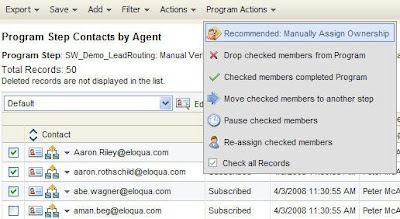 From the screen you are presented with, you can work with the step members as you need to. Multiple members can be selected by checking the boxes next to their names, and member details can be viewed by clicking on the Contact icon next to their name.
From the screen you are presented with, you can work with the step members as you need to. Multiple members can be selected by checking the boxes next to their names, and member details can be viewed by clicking on the Contact icon next to their name.The Program Actions menu has a list of options you can use to manage the members of the step, including removing them from the Program, moving them to another step, or executing the action that has been selected.
When you choose to execute the action selected, you will be presented with an options screen that lets you
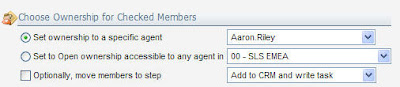 configure in more detail what will take place. In this case, as we are determining ownership, I can either run an Ownership Rule, or set ownership to a specific sales person.
configure in more detail what will take place. In this case, as we are determining ownership, I can either run an Ownership Rule, or set ownership to a specific sales person.With manual steps in Program Builder, you can allow many marketing campaigns to be automated that you might not otherwise be able to automate. If 95% of the rules can be defined, and you have the data, then automate for those, and use manual steps to handle the 5% of rules that require human intervention.
I look forward to your comments and examples of how you have used manual steps in your Programs.


2 comments:
Is it possible in Eloqua to automatically run an ownership rule within a program? There doesn't seem to be any documentation within Eloqua regarding ownership rules.
Thanks
Jack, absolutely. It might be run within a decision rule though. Can't recall.
Post a Comment