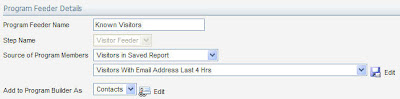 There are many situations where it might be ideal to have web visitor profile information, such as number of pages visited or total number of visits fed directly into the contact record for the contacts you are dealing with.
There are many situations where it might be ideal to have web visitor profile information, such as number of pages visited or total number of visits fed directly into the contact record for the contacts you are dealing with.There are usually a lot of options for accessing web activity information through things like activity based filters and decision rules tied to segments, but if you need to get the activity information into a contact field, it's very easy to do.
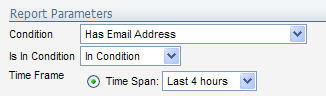 The technique takes advantage of a Program Feeder option to use saved reports as a source. In this example, we'll walk through a simple example that uses just Visitors with a known email address, but you can expand on the technique to look at any selection of Visitor data as your feeder.
The technique takes advantage of a Program Feeder option to use saved reports as a source. In this example, we'll walk through a simple example that uses just Visitors with a known email address, but you can expand on the technique to look at any selection of Visitor data as your feeder.I've limited the report to the Last 4 Hours, as we're going to run this feeder very regularly, but if you are not, make sure you have the saved report use a time frame that is as long as or longer than the frequency that the feeder runs so there's overlap.
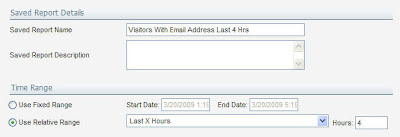 Save the report first from the reporting area, as you'll need to select it when you build the feeder. Make sure the range is relative (Last 4 hours) rather than fixed (the 4 hours prior to when you save it) so that it is continually updating.
Save the report first from the reporting area, as you'll need to select it when you build the feeder. Make sure the range is relative (Last 4 hours) rather than fixed (the 4 hours prior to when you save it) so that it is continually updating.As you use saved reports of Visitors as feeders for Program Builder it's useful to know what is happening. As you know, Visitors (web) and Contacts are different, and are linked if an identifying action like filling out a form or clicking on an email is taken. As a program feeder, you are taking a list of web Visitors, and, by using their known email address, updating the Contacts that are found with those email addresses.
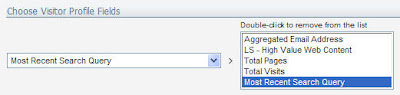 To do this, we need to map the Visitor Profile fields that we're interested in over to the Contact fields we're interested in saving the data into. As we save the feeder, it will ask us this in two steps, the first will be selecting the fields from the Visitor Profile we're interested in, and the second will be the Contact Fields we are interested in mapping those into.
To do this, we need to map the Visitor Profile fields that we're interested in over to the Contact fields we're interested in saving the data into. As we save the feeder, it will ask us this in two steps, the first will be selecting the fields from the Visitor Profile we're interested in, and the second will be the Contact Fields we are interested in mapping those into.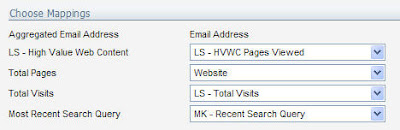 Generally, you will only want to bring a limited amount of information into the Contact record, and for very specific purposes, as in most cases there are other ways to do it that require no set up work. However, if you do need to, this is a quick and easy way to feed needed web visit information into your Contact records.
Generally, you will only want to bring a limited amount of information into the Contact record, and for very specific purposes, as in most cases there are other ways to do it that require no set up work. However, if you do need to, this is a quick and easy way to feed needed web visit information into your Contact records.


1 comments:
I really like the topics you're covering, however as a fairly new user to Eloqua, I am still not familiar with Eloqua's quriky nomenclatures.
As a suggestion, I would love to have a linked step-by-step instruction listed in your blog. I know this may be hard as there are few different flavors of Eloqua out there, but this would really help the user community a lot.
Post a Comment