 Guest post from Andrew Hogg, who is a Senior Product Specialist on Premier Accounts. Andrew works, on a daily basis, with some of Eloqua’s largest clients, bringing to the table an in-depth understanding of the product’s capabilities and how such clients use the platform, while also providing guidance on how best practice theory can be applied within their ever evolving marketing processes.
Guest post from Andrew Hogg, who is a Senior Product Specialist on Premier Accounts. Andrew works, on a daily basis, with some of Eloqua’s largest clients, bringing to the table an in-depth understanding of the product’s capabilities and how such clients use the platform, while also providing guidance on how best practice theory can be applied within their ever evolving marketing processes.=================================
Recently, Eloqua introduced two new contact fields into the marketing databases of our customers to address common (and sometimes complex) segmentation / data population scenarios:
• Email Address Domain – Generated by parsing the Email Address value (everything after @).
• First and Last Name – Full Name value, generated as First Name, space, then Last Name.
Though the latter field is quite useful when trying to avoid using Update Rules to combine field data, or multiple Field Merges, in Eloqua (or the Concatenate function in Excel), the Email Address Domain field is the true time saver for Eloqua customers looking to segment email sending, identify important customer responses, and much, much more.
Previously, Email Domain exclusion was controlled solely via the Domain category (Distribution Lists & Master Exclude) when sending email batches & Quicksends, while complex Contact Filters or cross table Deduplication using Prospect Groups were required to replicate similar segmentation in Program Builder.
Such filters / dedupe rules were used for any number of purposes, including Competitor, Partner, and Target Account lists. Needless to say, for those that have experienced any of these use cases, and the time involved with setup and ongoing maintenance, this field was designed for you.
To implement this in your application, I find that the true power of this field is not realized unless it is referenced in a Contact Filter, using “In” criteria:

Here, up to 300 unique, comma-delimited values can be entered, either manually, or via Upload (referencing an existing Select List):
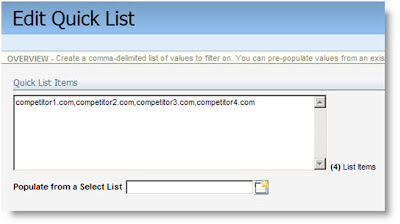
Now, with such a Filter in hand, numerous tedious or repetitive tasks suddenly become much easier, including:
• Setup – Values can be uploaded into a “Quick List” in the Filter, as opposed to manual entry across multiple elements (Dist List, Master Exclude, Filters, etc).
• Centralization – Instead of maintaining a Domain list in the Master Exclude, and separate Filter(s) / Prospect Groups, use a single Contact Filter in all areas, where edits to your one Quick List instantly update all exclusion elements (also great for Distribution List Defaults).
• Reducing Data Load – Easily exclude Test / Internal Contacts from important programs, by adding a single line to Feeder Filters:
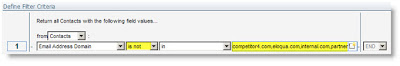
• Advanced Marketing Automation – Easily identify target or named accounts for nurturing, routing, reporting, etc. Of course, as this is a Contact Filter, this could be used to feed recently modified Contacts into a Program, or route existing members down various paths.
So, though the Email Address Domain & First and Last Name fields do not, in themselves, introduce revolutionary functionality (I mean, they are just fields), they do greatly increase the efficiency, and ease of use, of the Eloqua marketing automation platform.
Should Eloqua users come across other, simple changes to our UI that would have a similar impact, please reach out to our Product Management team by logging an Idea in Eloqua Customer Central (we’re listening).


2 comments:
The email address domain field will be useful. Any plans to add a website domain field? That is, a field that parses out prefixes like http://www. and removes everything after suffixes like .com
Hey Jack,
Not certain that this is on the roadmap yet. In the interim, and depending on what you are looking to do with these values, either Match / Dedupe or Validation rules could be used to parse out this value.
I'd suggest posting a question, or starting a discussion, in Customer Central, should this sound like it meets your needs. Alternately, I'd suggest posting an idea in the Ideas Exchange area, detailing your needs, and use case(s).
Post a Comment