The advantages are great in that you can provide on-message, on-brand content to your sales organization and allow them to quickly nurture and educate their prospects from an environment that they are comfortable in - Microsoft Outlook. However, this opens up a new question - how do you know that your efforts in enabling sales are successful?
This is very easy to do with Eloqua, as long as you set yourself (or your sales management team) up with the right reports on their team's performance. Now that all communications are trackable, not just for prospects' interaction with them, but also for how sales used them, it is much easier to understand how they are being used.
Let's look at a few of the reports that are available for managing your team's performance. For each of these reports, you can search for all or part of the name in the Reporting Console, choose the parameters (usually just time frame, sometime also which sales person) you are interested in, and then run the report.
For an overview the AutoTracker Email Overview shows you, both in aggregate, an for each of your sales people, how many emails were sent, how many of those were marketing provided templates, and the open, clickthrough, and form submit rates for those emails.
(might have to click on this image to see it more clearly)
Next, you can easily look at which of your content is being used most (and most effectively) through the Templated Email for Microsoft Outlook Overview. This shows, for each piece of content, how many times it has been requested by sales people, how many times they have used it, and how effective it has been with its recipients.
(again, click on the image for a larger version)
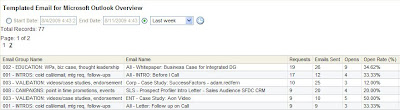
You can also see a similar view, but by person, for what each person has done in terms of both requesting and sending marketing-supplied content through Eloqua for Microsoft Outlook. Note that this only includes marketing-supplied content, not emails that have been written by the sales person themselves. Use the Templated Email for Microsoft Outlook Usage report
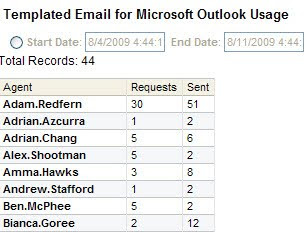
Another very interesting and insightful report is the AutoTracker Email Visitors report, which shows the visitors to your website who have clicked on tracked emails sent from Outlook. This gives you a great sense of who in your prospect base is showing interest.
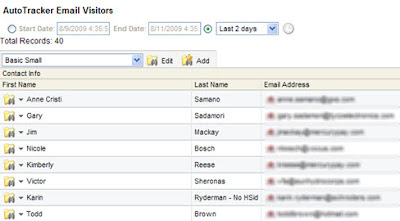
If you want to see which of your sales reps have installed, updated, and begun using the Outlook Plugin, the AutoTracker Usage Overview does this well. Not only can you see which version each person has installed, and when they last used it, but you can see the settings they have selected as their defaults, which can be useful in understanding their usage profile.
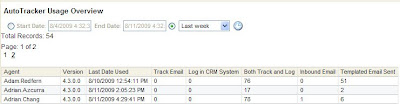
With the wealth of analytics available on the ELMO product, you can easily see what content is deemed useful, who is using it, and whether it is being effective. This gives you great insight into whether your sales team has adopted the content and tools you are providing to them as they engage their prospects.


0 comments:
Post a Comment