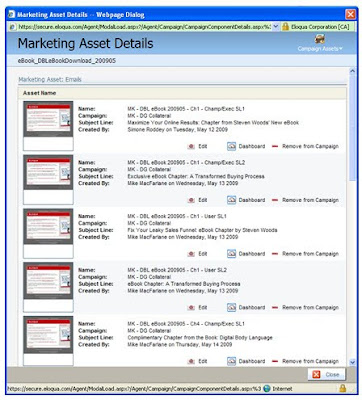 Back in June, we added increased activity filter granularity to let you build contact filters based on a much more precise definition of what email, form, or content area a person interacted with. This was well received, but for those using campaigns, the need was clear for filtering based on an asset in a campaign.
Back in June, we added increased activity filter granularity to let you build contact filters based on a much more precise definition of what email, form, or content area a person interacted with. This was well received, but for those using campaigns, the need was clear for filtering based on an asset in a campaign.It's now available, and getting great comments. If you have a campaign, say a webinar or an eBook series, that has a set of emails in it, you can now build a filter that identifies just the emails in that campaign.
Add the emails (or whichever other marketing asset you are looking to filter against) to your campaign as you normally would. If you are doing any A/B testing, and want to also include those results, be sure to include all test version within the campaign.
Then, when you are building your contact filter, select an Activity-based filter, and the action you are looking to filter against. For example, we might be looking for individuals who have clicked through emails in our campaign.
Add your criteria of how many emails, over what period of time you are interested in looking at, and then select Campaign from the "Included in" menu. Select the campaign you are interested in looking at in the search & select menu below.
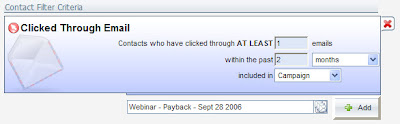
With this in place, your filter will only select contacts who have clicked through emails in the specific campaign you choose. This makes it much easier to define the rules you need for your scoring or nurturing campaigns.
This was developed based on very clear feedback from you on what our priorities should be, so please keep that feedback coming.


0 comments:
Post a Comment