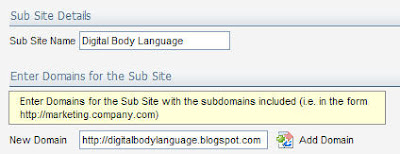 The first step in working with a blog or a subsidiary website (either for a specific campaign, for a product, or for a subsidiary company) is to define a Sub Site. This is a domain name, or a few domain names, that define the Sub Site to be analyzed. It is still part of the main web analytics, but can also be analyzed as a stand alone entity.
The first step in working with a blog or a subsidiary website (either for a specific campaign, for a product, or for a subsidiary company) is to define a Sub Site. This is a domain name, or a few domain names, that define the Sub Site to be analyzed. It is still part of the main web analytics, but can also be analyzed as a stand alone entity. In Eloqua, in the Web Integration tab under Web Profiling, create a new Sub Site, and add in the domain you want to track separately. I'm creating a Sub Site for the Digital Body Language blog, and another for the Eloqua Artisan blog, so I'll create a new Sub Site for each.
In Eloqua, in the Web Integration tab under Web Profiling, create a new Sub Site, and add in the domain you want to track separately. I'm creating a Sub Site for the Digital Body Language blog, and another for the Eloqua Artisan blog, so I'll create a new Sub Site for each.That is all you need to do to create a Sub Site. Now it can be analyzed, and added to a dashboard. In the Report Console, go to the Website Overview section and you'll see a list of reports that relate to analyzing your Sub Site.
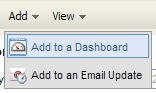 For each report that you want to use, click the Add to a Dashboard menu item to add it to your dashboard. This will give you a configuration screen where you can configure the options for how this report is shown on your dashboard. I usually would use a relative time range of last 14 or 28 days to give a recent history of the performance of the Sub Site.
For each report that you want to use, click the Add to a Dashboard menu item to add it to your dashboard. This will give you a configuration screen where you can configure the options for how this report is shown on your dashboard. I usually would use a relative time range of last 14 or 28 days to give a recent history of the performance of the Sub Site.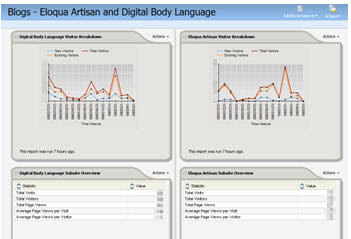
Select the dashboard you want to add the report to (I'm assuming you've created a personal dashboard earlier - if not you'll want to do that). The dashboard will be available from your Eloqua Today page, and can be shared with your colleagues if appropriate.
If you're using this technique to track traffic on a blog, you'll probably notice that I didn't cover adding the tracking scripts to the blog itself. Not hard to do on any of the standard blogging platforms, but I'll cover that in a separate post.


2 comments:
Steve,
One more time you came out with an out of the box solution and I appreciate it.
Do you know if in order to be tracked the blog needs to have Eloqua tracking scripts?
I am also facing an unsual case where the blog have more than one page. In this case, if the blog do not have tracking scripts, how do you suggest to track all the individual pages?
Thanks,
Nadine Nana
Nadine,
Perfect timing - I actually just wrote a post on that:
http://eloqua.blogspot.com/2009/06/tracking-of-your-own-social-media.html
You can (with a little twist) add Eloqua tracking scripts to a blog, and will automatically track each page, no problems.
Post a Comment