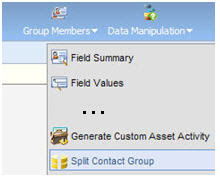 Most times, this involves splitting a group into a number of random test cells. Luckily, there's a very easy way to do this with Eloqua that does not involve any efforts in Excel or other tools.
Most times, this involves splitting a group into a number of random test cells. Luckily, there's a very easy way to do this with Eloqua that does not involve any efforts in Excel or other tools.If you have a group that you want to split, go to the Data Manipulation menu, and select "Split Contact Group" from near the bottom of the menu. This will bring up a menu that lets you configure exactly how you want to split your group. You can split it into a predetermined number of groups, each of equal size, or you can create groups of a fixed number of members, with the left-over contacts placed in a final group.
 You can also configure where (which folder) you want the resulting groups placed. Note that the original group will not be affected. New groups will be created, but the contacts will all remain members of the original group.
You can also configure where (which folder) you want the resulting groups placed. Note that the original group will not be affected. New groups will be created, but the contacts will all remain members of the original group.Once you have chosen the way that you wish to split your groups, click Continue and the new groups will be created. They will be named "OriginalName_1", "OriginalName_2" and so on.
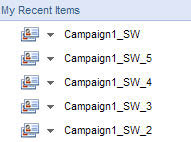 Once split, there is no connection between the parent and child groups, so you can work with any of them as you would normally work with your groups without any effect on the others.
Once split, there is no connection between the parent and child groups, so you can work with any of them as you would normally work with your groups without any effect on the others.I look forward to your comments on what type of experiments you have run with your marketing using this capability.


3 comments:
We've recently used this feature to quickly create smaller chunks of contacts in order to run IP warming programs. For example, we take 100K contacts, split that into groups of 10K, then split a 10K group into smaller groups of 1K, 3K and 5K.
What is IP warming? http://tinyurl.com/chjzq8
That's a great point Garrett, thanks for bringing that up. Yes, there are many good to uses for this technique, and IP warming is a great one. Thanks for the reminder about IP warming also, it's a very important consideration for any marketer.
This is very useful for my performance testing needs, especially when combined with Eloqua's ability to export a distribution list into a contact group. I had been looking for a way to divide a distribution list, and this looks to fit the bill, even if it is a bit labor intensive.
Post a Comment